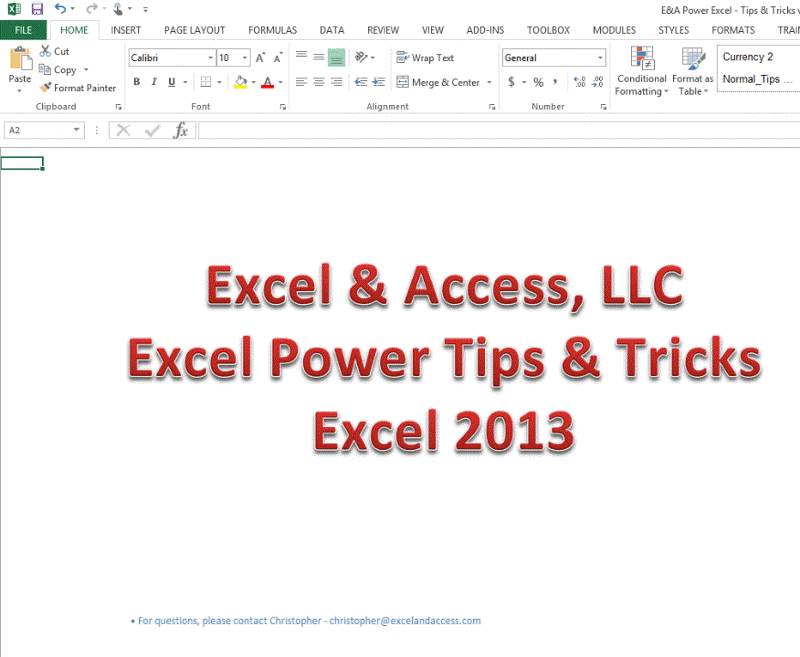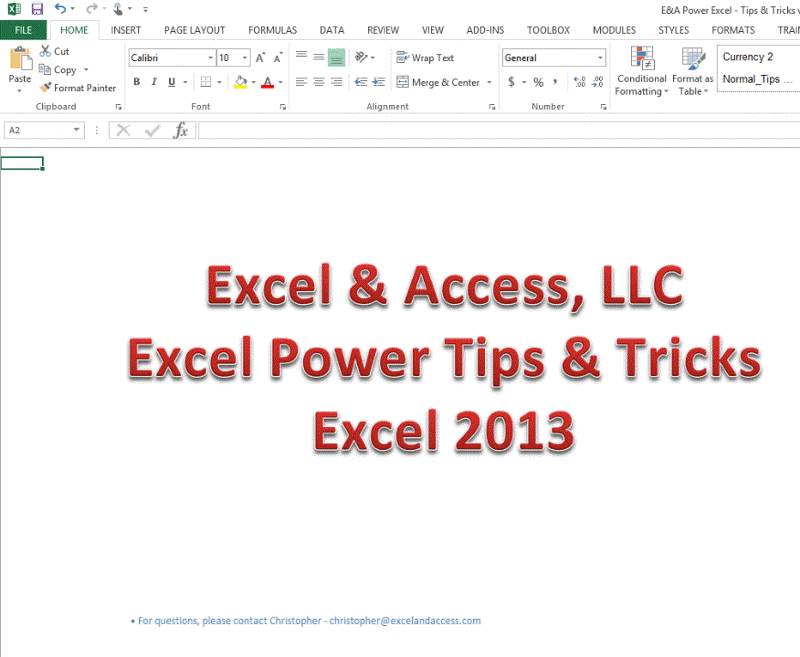| Create Charts |
Learn How to Create Charts and Graphs in Microsoft Excel. |
Click Here |
| Converting Data Types |
Learn How to Converting data types in Microsoft Excel. |
Click Here |
| CTRL+PgUp |
Switches between worksheet tabs, from left-to-right. |
More Info |
| - |
- |
- |
| CTRL+V |
Pastes contents of clipboard into active application, See the VIDEO Hint |
More Info
|
| N/A |
Create Tiny Charts with Sparklines |
More Info |
| N/A |
Workbooks.Open Method (Excel) |
More Info |
| N/A |
Creating a comparative histogram |
More Info |
| N/A |
Microsoft Excel: Use Consolidation To Combine Two Lists |
More Info |
| N/A |
How to use a formula to apply conditional formatting to your Excel data |
More Info |
| N/A |
Combine duplicate rows in Microsoft Excel |
More Info |
| N/A |
How to Insert a check mark symbol in Microsoft Excel 2013 |
More Info |
| N/A |
How to use the VLOOKUP Formulas in Microsoft Excel 2013 |
More Info |
| N/A |
How do I double underline in Excel in black? Just like the PC version. |
More Info |
| N/A |
How to Split text among columns by using functions |
More Info |
| - |
- |
- |
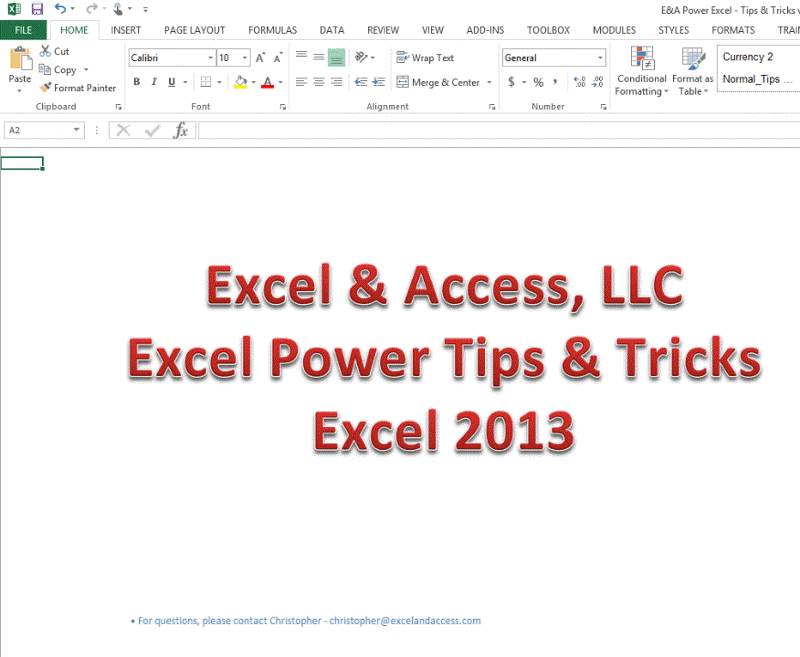
| Mortgage Workbook |
Excel and Access, LLC's FREE Excel 2013 Mortgage Calculator Download |
Download |
| - |
- |
- |
|
|