I have sorted a data base and created Subtotals, using Data>Subtotals. Then I collapsed the data so that only the subtotals are visible.
As the next step, I want to create a Lookup table in a different worksheet, displaying exclusively the Subtotals from the previous worksheet. I started creating the lookup table by pointing to the first row of Subtotals from the data base but, obviously, I cannot simply drag the formula down because of the hidden rows in the data table.
Is there a routine to copy the subtotals ONLY, so as to creeate a contiguous vlookup table, other than the old and tiresome
point-and-click method?
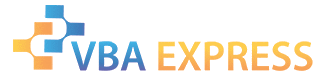






 Reply With Quote
Reply With Quote





