I'm banging myon this vba and can't seem to get it to do what I want. I have posted this on mrexcel three days ago, but haven't found an answer to resolve what I want it to do.
In worksheet1 is an employee schedule and on worksheet2 is an hourly spreader for the date, based off of worksheet1, in cell A1 on worksheet2. Worksheet2 takes the shifts of the employee from sheet1 on the date entered in cell A1 of sheet2 and transposes them into cells B3:B25. Then a macro runs "TheSelectCase1" and inputs the "Scheduled" start and end times fopr the shifts located in cell B3:B25 and then updates the Gantt chart.
The way the Worksheet_Change event runs is when a new date is entered in cell A1 and the enter button is depressed the worksheet is unprotected all of the information is tranposed and updated and then the worksheet is once again protected. What I want worksheet2 to do is the exact same thing, but I want cells E3:F25 to stay unlocked,like cell A1, and allow the user to update the "Actual" start and stop times. The reason I need this flexibility is that the Scheduled times are used to design the schedule, but employees have the flexibility of coming in early or late as much as an hour and also leaving early at the end of their shifts.
I hope that this makes since and thank for any ideas or suggestions.
Regards
Charlie







 Reply With Quote
Reply With Quote










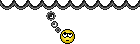
 Your "revised sheet does get rid of all of the IF's and makes the whole a better product.
Your "revised sheet does get rid of all of the IF's and makes the whole a better product.
