I have recorded a macro that reads information from several sheets. The recorder has input the names of the sheets (e.g. Sheets ("Name").Select). The workbook will be sent out to several groups where the sheet names will change but the same macro will be used. So I am attempting to use the vba encoded name (e.g. Sheet3.Select) as I have read about in some forums. However, this is not working for some reason. Is there something that I am doing wrong? I am stil a little new to all of this, so thanks very much for your help!
ragamuffin







 Reply With Quote
Reply With Quote






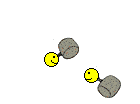 Merged Cells
Merged Cells
