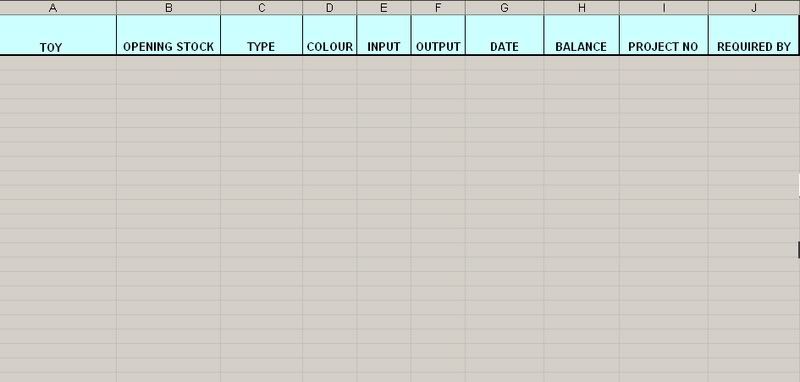Hi all,
I have a cross post at Ozgrid for this thread. Figured out should post it here since I found some relatvely close solutions here.
My post in Ozgrid : http://www.ozgrid.com/forum/showthread.php?t=61277
I found this thread which is close to what I want : http://www.vbaexpress.com/forum/show...ight=directory
I've this very complex macro which I hope a kind soul would help me figure out. I've a master sheet called records. It consolidates all the data from various worksheets. Overtime, the lists gets very long. So I'm proposing this.
I want a macro which -
Shift all the data yearly into a new directory at
G:\MMT\PM\Various\Stock\Archive. When it saves at this directory it should bear the year as the folder name. The dates are retrieved from column H.
- it should be operated at the every end of the year
Sorry this seems complex. And i don't know whether it's even possible.
But your response or suggestions on alternatives are very munch appreciated.
noobie.





 Reply With Quote
Reply With Quote