Hi all,
I'm sort of stuck at this. Tried to find something close to it but no avail.
Here's the problem..
when i click the ' Add new button', a dialog box would appear asking for : Description,Opening stock and specifications. After inputting, the values/ words should go to their respective cells.
The macro should also paste
- after the last row
- with the similar format and formula.
I don't if this is actually possible cause it seems too complicated. But i attached a workbook hoping it will sort of convey my idea.
Pls guide me. Thanks!





 Reply With Quote
Reply With Quote


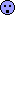 will eventually cause you problems....also you don't say whether you wish the header row inserted each time....more questions.
will eventually cause you problems....also you don't say whether you wish the header row inserted each time....more questions.

