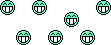-
Solved: Fixed Cell/Column Width - when reached move to cell below
I am creating a sheet where the user will enter an undefined amount of text. I want the user's text to move down to the cell below once the width of the column has been reached - like an automatic carriage return. Can anyone help?
-
The problem is that when you are typing into a cell, edit mode, Excel has full control, you cannot get control to invoke any of your code.
-
Thanks for your feedback. I will revert to cell merging and wrap text. Its not ideal but if its the only way, its the only way ;o)
Derek
-
Hi Derek,
I found a need for this too.
Regards
MD
http://vbaexpress.com/kb/getarticle.php?kb_id=481
MVP (Excel 2008-2010)
Post a workbook with sample data and layout if you want a quicker solution.
To help indent your macros try Smart Indent
Please remember to mark threads 'Solved'
-
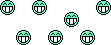
Wow!
Worked first time! You are the bomb! I have tinkered with it a bit, removed the input box for a fixed rate change (0.4 worked well). Entering long numbers is a bit tricky (serial numbers etc) but I have left instruction that if the number is more than 16 digits long, to leave a space after the 16th digit and type the rest.
It is fantastic and once again this forum produced results!!
Derek
 Posting Permissions
Posting Permissions
- You may not post new threads
- You may not post replies
- You may not post attachments
- You may not edit your posts
-
Forum Rules