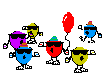Function ProcessBody(startRg As Range, mBody As String)
Dim WhereAt As Long, delim As String, mySplit As Long
Dim Chk As Long, i As Integer, tempmBody As String
delim = vbCrLf
mBody = Replace(mBody, Chr(9), "")
Do While mBody Like "*" & delim & "*"
If Left(mBody, 1) = "=" Then mBody = "'" & mBody
WhereAt = InStr(1, mBody, delim)
Range(startRg, startRg.Offset(0, 9)).Merge
Range(startRg, startRg.Offset(0, 9)).WrapText = True
Chk = WhereAt - 1
If Chk > 240 Then
i = 0
tempmBody = Left(mBody, WhereAt - 1)
Do Until i + 1 > Chk / 240
i = i + 1
mySplit = InStr(240 * i, tempmBody, " ")
Chk = Len(tempmBody)
tempmBody = Left(tempmBody, mySplit) & delim & Right(tempmBody, Chk - mySplit)
Loop
mBody = tempmBody & Mid(mBody, WhereAt)
WhereAt = InStr(1, mBody, delim)
End If
If WhereAt > 1 Then
startRg.NumberFormat = "@"
startRg = Left(mBody, WhereAt - 1)
AutoFitMC startRg
End If
mBody = Mid(mBody, WhereAt + Len(delim))
Set startRg = startRg.Offset(1, 0)
Loop
startRg.NumberFormat = "@"
If Left(mBody, 1) = "=" Then mBody = "'" & mBody
Chk = Len(mBody)
If Chk > 240 Then
i = 0
Do Until i + 1 > Chk / 240
i = i + 1
mySplit = InStr(240 * i, mBody, " ")
Chk = Len(mBody)
mBody = Left(mBody, mySplit) & delim & Right(mBody, Chk - mySplit)
Loop
End If
Do While mBody Like "*" & delim & "*"
If Left(mBody, 1) = "=" Then mBody = "'" & mBody
WhereAt = InStr(1, mBody, delim)
Range(startRg, startRg.Offset(0, 9)).Merge
Range(startRg, startRg.Offset(0, 9)).WrapText = True
If WhereAt > 1 Then
startRg.NumberFormat = "@"
startRg = Left(mBody, WhereAt - 1)
AutoFitMC startRg
End If
mBody = Mid(mBody, WhereAt + Len(delim))
Set startRg = startRg.Offset(1, 0)
Loop
startRg = mBody
Range(startRg, startRg.Offset(0, 9)).Merge
AutoFitMC startRg
End Function
Takes a bit longer to run on the long ones, but it does break it up nicely. Thanks again, thats a great addition!
Breaks it up a little funny sometimes though, so i made a slight change, to break it up only if the info to be entered into the cell is greater than 240. It repeats it at the end as well in case the last chunk of text is greater than 240. A lot longer, but here's my amended code:







 Reply With Quote
Reply With Quote