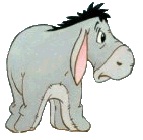hello
i am trying to add an item to the vbe edit toolbar.
[VBA]
Sub cBox()
With Application.VBE.CommandBars("edit").Controls.Add(before:=2)
.Caption = "goto last module"
.OnAction = "entervba"
.BeginGroup = True
End With
End Sub
[/VBA]
what am i doing wrong?





 moshe
moshe
 Reply With Quote
Reply With Quote