hello
i have a piece of accounting data on an excel sheet.some of the data if from the ninth of the month-09/02/2006 or 09/07/2006 to name but a few.
other cells contain data from the tenth of the month- 10/06/2006 or 10/11/2006.
how can i delete al the entire rows of data fro the ninth of the month?
or the tenth ?
[VBA]
Sub deleteinfo()
Dim cell As Range
For Each cell In Columns("c").Rows
If Day(cell) = 9 Then
cell.EntireRow.Delete
End If
Next
End Sub
[/VBA]
is there any other solution?
thanks
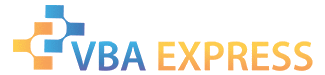




 moshe
moshe
 Reply With Quote
Reply With Quote











 ).
).

