
-
Batch Process Word Documents (Header/Footer & Images)
I'm trying to batch process all the word documents in a specific folder (and sub folders). I've a code (thanks to a great friend) which can remove the image on the cover page & all headers/footers through out the document. It works great when its only 1 document.
I found the KB article which explains how to batch process. Now here are my problems:
1. I tried integrating my sub macro (which does the job) in the batch macro, it seems to be working except that it gets stuck at Sub SearchSubFolders(strStartPath As String) which means it cannot look beyond the main folder.
2. I'm trying to delete all images from the document. My existing code only check for the image on the first page and deletes it, also fails if there is no image! How can I modify it to delete all images if any exists and not fail where there is no image.
3. Any code to ensure sure track changes is turned off (and all changes have been accepted) before the macro starts batch processsing?
THANKS!
Last edited by kerl; 05-24-2007 at 09:33 AM.
 Posting Permissions
Posting Permissions
- You may not post new threads
- You may not post replies
- You may not post attachments
- You may not edit your posts
-
Forum Rules
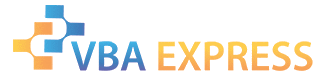







 Reply With Quote
Reply With Quote