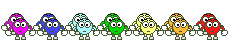Is there a way that when I press a button on Excel to Run a macro to open a UserForm
Is there a way to hide Excel and just show the UserForm, the problem I get is when I ask Excel to Minimise it also hides the UserForm.
I'm guessing it's not possible.
It's just I dont really want Excel showing so I can use the applications behind it. Bit more user friendlier lol








 Reply With Quote
Reply With Quote