
-
...and back to XSD
Access 2003 incorporates 2 methods to export and import xsd, xml, or both to and from tables. You can use the attached mdb and this code to create an export:
[vba]
Sub xsd()
cXML = ActiveWorkbook.Path & "\employees.xml"
cXSD = ActiveWorkbook.Path & "\employees.xsd"
cMDB = ActiveWorkbook.Path & "\sample1.mdb"
If Dir(cMDB) = "" Then Exit Sub
If Dir(cXML) <> "" Then Kill cXML
If Dir(cXSD) <> "" Then Kill cXSD
cTable = "Employees"
Set oMDB = CreateObject("Access.Application")
oMDB.Visible = 1
oMDB.Application.OpenCurrentDatabase cMDB
'exports xml and embeds schema
oMDB.Application.ExportXml ObjectType:=acExportTable, DataSource:=cTable, DataTarget:=cXML, OtherFlags:=1
'export schema only
'oMDB.Application.ExportXML ObjectType:=acExportTable,DataSource:=cTable,SchemaTarget:=cXSD
oMDB.Application.CloseCurrentDatabase
Set oMDB = Nothing
End Sub
[/vba]
curious though the xsd data types are validated by the namespace and I have wondered if there is a way to code in some interoperability [say to move Access xsd into an SQL Server table] without resort to purchasing a third party product. There is a freeware version of FoxXML, but it is more concerned with validation.
the xsd data types are validated by the namespace and I have wondered if there is a way to code in some interoperability [say to move Access xsd into an SQL Server table] without resort to purchasing a third party product. There is a freeware version of FoxXML, but it is more concerned with validation.
If anyone comes across any refererence/links to interpreting xsd/xml I would appreciate your posting them. It is easy enough to say "Why go through all the trouble with xsd/xml when you can use transferdatabase() or ado methods?".... and that surely misses the point.
 Posting Permissions
Posting Permissions
- You may not post new threads
- You may not post replies
- You may not post attachments
- You may not edit your posts
-
Forum Rules
the xsd data types are validated by the namespace and I have wondered if there is a way to code in some interoperability [say to move Access xsd into an SQL Server table] without resort to purchasing a third party product. There is a freeware version of FoxXML, but it is more concerned with validation.
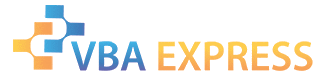









 Reply With Quote
Reply With Quote