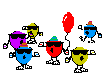I have the following bit of code, what i want it to do is colour the cell according to the value, at the moment it will do the first one which is HOL, but not the rest of them, do i need to set it up as a select case, if so how do i do that.
Range("d:d").Activate Selection.FormatConditions.Add Type:=xlCellValue, Operator:=xlEqual, _ Formula1:="=""hol""" Selection.FormatConditions(1).Interior.ColorIndex = 39 Selection.FormatConditions.Add Type:=xlCellValue, Operator:=xlEqual, _ Formula1:="=""sick""" Selection.FormatConditions(1).Interior.ColorIndex = 4 Selection.FormatConditions.Add Type:=xlCellValue, Operator:=xlEqual, _ Formula1:="=""r""" Selection.FormatConditions(1).Interior.ColorIndex = 45
Alao when that has been completed i want to look for certain cell values, when it finds them i want to insert an entire row.
can that be done using the same select case.
Thanks For any help
Ian







 Reply With Quote
Reply With Quote


 )
)