Hi,
Need to write a code to replace certain characters.
My current code:
[VBA]
Sub Replace_Text
Columns("A:CO").Select
Selection.Replace What:="?", Replacement:="A", LookAt:=xlPart, _
SearchOrder:=xlByRows, MatchCase:=True, SearchFormat:=False, _
ReplaceFormat:=False
End Sub
[/VBA]
This works fine for most cases, but some of my cells have more than 500-1000 characters & this does not work for those cells. Is there any way to overcome this difficulty?
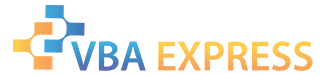





 Reply With Quote
Reply With Quote




