Hi all,
I copy and paste data from a website, the website offers to see the report in xls format, so I select and copy the row and paste it in my Workbook named "ABC".
My problem is, after I paste the values from the source .xls format, I want to use a macro that will automatically add '0' in Column B; when I paste the values, the number appears as '803987' but I want it to appear as '0803987'.
Is it also possible to add a serial number in Column A, as I keep adding the rows? Any help would be big help for me. Thanks.
Note: I take data from this page (http://www.dec.ny.gov/cfmx/extapps/d...x.cfm?pageid=2)
by putting a date range, e.g. 7/1/08 to 7/7/08 and then open the data as .xls file.
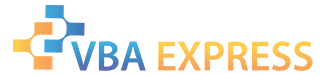






 Reply With Quote
Reply With Quote






