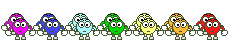Hi,
I have a column (column A) which contains letters and where I want to detect all a and store these into malomrade. When all values in column A are evaluated and for these values which have meet the criteria (to be an "a") and hence are stored in malomrade, these values should be pasted in column A on the next sheet. They should be pasted after each other (thus without any blanks between them. For ex if there are five "a":s stored in malomrade these should be pasted into cell a1 to a5).
Though this won't happen, and I guess it has something to do with the evaluation, ie not only "a":s are stored into malomrade. Also something is probably not properly set up when it comes to specifying the area for pasting. All help or input appreciated.
[VBA] Sub test()
Dim omrade As Range
Dim malomrade As Range
Dim annatomrade As Range
'Dim catcharea As Range
Dim c As Range
Set omrade = Range("A1:A20")
For Each c In omrade
If c = "a" Then _
'If omrade Is Nothing Then Set omrade = c Else
Set malomrade = Application.Union(omrade, c)
End If
Next c
Set annatomrade = Worksheets(2).Cells(malomrade.Rows.Count, malomrade.Columns.Count)
malomrade.Copy Destination:=annatomrade
End Sub[/VBA]
Edited by Aussiebear: Danlu, please use the vba button to enclose the code you post to this forum. This function makes the code so much easier to read.







 Reply With Quote
Reply With Quote







 So, I know this should be easy, but I’ve managed to retain nothing that I once knew about VBA in Excel. Can you help me apply this to my specific situation? What I have is a workbook with 2 sheets. One is called “Events” and the other is called “Misoperations”. The user initially enters data on the “Events” sheet. What I want is for the macro to be triggered if the user selects “Y” from the dropdown list in column I on “Events”. The macro needs to copy columns A-H of the active row in “Events” and paste it to columns A-H in the next available row in “Misoperations”. Thank you so much! Your help is GREATLY appreciated!!!!!
So, I know this should be easy, but I’ve managed to retain nothing that I once knew about VBA in Excel. Can you help me apply this to my specific situation? What I have is a workbook with 2 sheets. One is called “Events” and the other is called “Misoperations”. The user initially enters data on the “Events” sheet. What I want is for the macro to be triggered if the user selects “Y” from the dropdown list in column I on “Events”. The macro needs to copy columns A-H of the active row in “Events” and paste it to columns A-H in the next available row in “Misoperations”. Thank you so much! Your help is GREATLY appreciated!!!!!