So I started working with Macros last week and I'm still figuring out how they work to process my datasheets. I have most of it figured out but I'm stuck on one last calculation.
I have several ranges of items in a sheet that take up multiple rows. I need to get the total of each group and put it in the first row of the group. I tried the build in "Subtotal" function but that puts the total in the wrong place.
Here's the layout
Column1 Column 2 Column3
a Total A
a 3
a 4
a 2
b Total B
b 3
b 3
b 3
I know this on is probably an easy one but....
Thanks in advance.
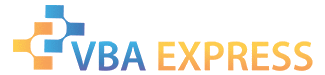






 Reply With Quote
Reply With Quote








