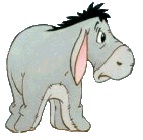I want to sort the contents of individual cells: each cell contains between 0 and 16 codes in a comma-delimited string. The accompanying workbook contains my code for doing this. The only problem is that Sub BubbleSort(myArray as Variant) fails to return (or my Sub SortStdsString2() fails to receive) the sorted array.
On Sheet1, the source string in A1; the program copies the string to C1 before it begins slicing and dicing. Beneath that is my debug listing (captured in View Immediate window. There appears to be no problems loading the initial array (called myArry) and passing it into BubbleSort, where the array name is myArray. And, BubbleSort sorts the array as expected, ordering from lowest to highest.
The problem appears when I list the members of myArry immediately after returning to SortStdsString2 from BubbleSort. The array as displayed is no different from the array originally passed in to BubbleSort.
I'm puzzled. Am I doing something wrong or forgetting to do something?
Thanks in advance!







 Reply With Quote
Reply With Quote