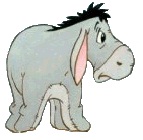I have a database that has zero values that I need to remove in specific columns.
I need to find and replace any cells that contain only a 0 value within a specific range or column and replace it with ""
I want to do this in VB but I need to figure out how to do a find and replace on only a specific column instead of it wanting to check the entire sheet.
Thanks oh Excel gods....
</IMG>






 Reply With Quote
Reply With Quote