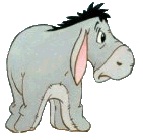I need a simple macro to total all the data in Column C.....
It would find the last cell with data entered then return the total in column D, 2 rows below the final entry in C,
Ive Made an attempt but its well off the mark........
[vba]Sub Total()
Dim C_Range As Integer
' Attempt to find the last row with data
C_Range = Sheet3.Range("C1").CurrentRegion.Rows.Count
' attempt to put the total in Row D, 2 cells below the entered Data
Sheet3.Cells(NextRow + 1, 4) =Total(Sheet3.Range(Sheet3.Cells(3,1),Sheet3.Range(Sheet3.Cells(3,C_Range)) "
End Sub[/vba]






 Reply With Quote
Reply With Quote