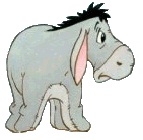Hi there
Could someone please help with this? I'm a VBA newbie....
I have two sheets:A and B. Sheet A contains within columns B-Z dates in rows 2 and 3. Dates in row 2 are the start of week dates, and dates in row 3 are the end of week dates. Sheet B has a cell where the user can enter a date. I want to set a button next to it that runs a macro that hides all columns in Sheet A in range B-Z where the date the user entered is not equal to or between the start/end dates of that column.
Any thoughts?
Thanks
S







 Reply With Quote
Reply With Quote