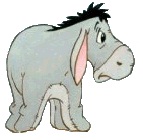I have two lists of names. Column A and Column B.Some names are in both lists. I have to write a sub that captures the 2 lists in 2 arrays. Then create 3 arrays from that info. 1 new array is for names that are only in the previous year, one is for names only in the current year, and the 3rd for names that are in both lists. It does not run correctly. Any ideas?
See later post for code.







 Reply With Quote
Reply With Quote