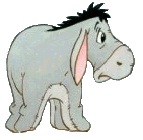Yes GTO, you could say that. the 'find the first row' thread, in regards to calculationg totals.
It would follow the following code just thought it might be better in its own thread
Private Sub CommandDailyTotal_Click()
' Create the Daily Total
Dim DateAdd As String, TradSubAdd As String, f As String, NRow As Long
NRow = Range("A" & Rows.Count).End(xlUp).Row
DateAdd = Range("A1:A" & NRow).Address(ReferenceStyle:=xlR1C1)
TradSubAdd = Range("L1:L" & NRow).Address(ReferenceStyle:=xlR1C1)
f = "=if(rc[-13]<>r[1]c[-13],sumif(" & DateAdd & ",rc[-13]," & TradSubAdd & "),""zzz"")"
With Range("N2:N" & NRow)
.FormulaR1C1 = f
.Value = .Value
.Replace What:="zzz", Replacement:="", LookAt:=xlWhole
End With
End Sub