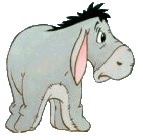This is my code:
[vba]Columns("P:P").ColumnWidth = 7.86
Columns("R:R").ColumnWidth = 7.86
Columns("T:T").ColumnWidth = 7.86
Columns("V:V").ColumnWidth = 7.86
Columns("X:X").ColumnWidth = 7.86
Columns("Z:Z").ColumnWidth = 7.86[/vba]
Is there a shorter version of doing this to multiple columns that are not contiguous?






 Reply With Quote
Reply With Quote