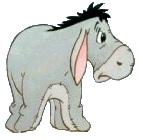-
VBA Array Syntax
Hi,
I am very much a starter in VBA.
I want the following Column Headers to be in the Range(A5:A12)
"Company name", "Address Line1", "Address Line2", "Address Line3", "Address Line4", "Telephone", "Fax", "E Mail"
How to use an array to do this in VBA.
Thank You.
-
Heyyyy... I'm awfully tired, but yer trying to trick us huh?
Okay, just teasing, but you said "A5:A12", which are rows in the first column...
Did you mean "E1:L1" ?
Or are you trying to place indicators/titles/headings in the same row (presumably for the cells beside them)?
Mark
-
Oops, I am Sorry. Its "E1:L1".
-
[vba]Sub TopRowHeader_ActiveSheet()
Dim _
aArray() As Variant, _
rngCell As Range
'// In this example, we chose to "build" the array simply by using the //
'// built-in 'Array' function. //
aArray = Array("Company name", "Address Line1", _
"Address Line2", "Address Line3", _
"Address Line4", "Telephone", "Fax", "E Mail")
'// Herein, we simply refer to the Range; thus the sheet that the range belongs //
'// to is presumed to be the active sheet.
For Each rngCell In Range("E1:L1")
rngCell.Value = aArray(rngCell.Column - 5)
Next
End Sub[/vba]
-
Try this.
[vba]
Range("E1:L1") = Array("Company name", "Address Line1", "Address Line2", "Address Line3", "Address Line4", "Telephone", "Fax", "E Mail")
[/vba]
 Posting Permissions
Posting Permissions
- You may not post new threads
- You may not post replies
- You may not post attachments
- You may not edit your posts
-
Forum Rules






 Reply With Quote
Reply With Quote