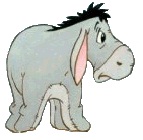Greetings!
I have a big, big issue with protection. This is my scenario.
1- I have two spreadsheets "Allocation Calcualtions" & "Allocation Expenses"
2- The two spreadsheets have a button that is called "Add New Vendor" that call UserForm1.
3- When they click the "Add New Vendor" Button in any of the two spreadsheets, the following code will run as I call this method from both spreadsheets button objects.
Code from spreadsheets (it's the same in both the spreadsheets) button:
Code in modulePrivate Sub btnAddNewVendor_Click() UnProtectSheet UserForm1.Show End Sub
4- The form appears, the users do what they have to do, and then they click the "Close Form" button (Remember that this form is accessed by both the spreadsheet) where the following code will run:Sub UnProtectSheet() 'UnProtect Spreadsheet ActiveSheet.Protect Scenarios:=False, UserInterfaceOnly:=True End Sub
Code From Button:
Code in ModulePrivate Sub btnCloseForm_Click() ProtectSheet (Page) Unload Me End Sub
Where "Page" is actually the name of the spreadsheet ... Are you following me?Sub ProtectSheet(Page As String) 'Protect SpreadSheet Dim Test As String Test = CStr(ActiveSheet.Name) ActiveSheet.Protect Scenarios:=True, UserInterfaceOnly:=True UnlockWorkingCells (Page) End Sub Sub UnlockWorkingCells(Page As String) 'Unlock the cells where user will input data If Page = "Allocation Calculations" Then Worksheets(Page).Range("D5:F90").Locked = False Else 'Allocation Expenses Worksheets(Page).Range("D5:K90").Locked = False End If End Sub
Now, this works perfectly for the "Allocation Calcualtions" spreadsheet, but it does not work for the "Allocation Expenses" spreadsheet.
Now, believe me, I have created a variable "Test" that was equal to ActiveSheet.Name to see if really the active sheet is the correct sheet. ALso, remember that I'm passign the "Page" parameter which also contains the name of the spreadsheet.
Why would this code only work for one spreadsheet and not for the other, knowing that the parameters passed are correct and I see that both spreadsheets (when they are active) are being passed correctly?
Please, some insights would be greatly appreciate it.
Thank you,
Eduardo





 Reply With Quote
Reply With Quote