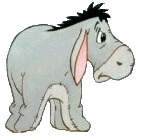-
Show date and time
Hi people,
Just a really simple question, I have three worksheets in Excel Sheet1, Sheet2and Sheet3, all of them have different columns however column A is the same (column A is called Date/Time.) I have created a button on Sheet 4 and was wondering would it be possible to run some coding where when the button is clicked on sheet 4 then the current date and time is shown in Column A on all of the sheets from 1 to 3 on a new row?
The format I would prefer would be something like 10/11/2008 13:05
Thanks
-
Greetings Ryu,
You could have the below run from the button.
Hope this helps,
Mark
[vba]Sub DateStamp()
Dim _
wks As Worksheet, _
dtmStamp As Date
dtmStamp = Format(Now(), "mm/dd/yyyy hh:mm")
For Each wks In ThisWorkbook.Worksheets
If Not wks.Name = "Sheet4" _
Then wks.Range("A65536").End(xlUp).Offset(1).Value = dtmStamp
Next
End Sub[/vba]
 Posting Permissions
Posting Permissions
- You may not post new threads
- You may not post replies
- You may not post attachments
- You may not edit your posts
-
Forum Rules






 Reply With Quote
Reply With Quote