Hello,
As every1 else started once ... so do i now
I did use the forums alot before but i thought now it the time to say thank you to every1 for the loads of info that can be found here!
Im still searching & reading alot but one question thats keeping me busy:
I have a protected excel sheet (because i want end users not to change worksheet names else my macro to make a new sheet stops working) but now i cant copy the sheet anymore with my macro. So i have to choose:
unprotect sheet and risk ppl renaming the sheets or protect sheet but impossible to copy the sheet without removing the protection 1st.
Its probs kinda basic for most forum users but im still a starter and spent last 8 hours on the sheet and now i run into this lol.
Thx 4 any ideas in advance!
Ev








 Reply With Quote
Reply With Quote


 . Ok thx alot. im gonna try fit it in there somewere lol
. Ok thx alot. im gonna try fit it in there somewere lol 
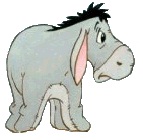

 also its working on the next sheets & when i forget to protect the sheet and copy a sheet it automatically protects it. Thx loads
also its working on the next sheets & when i forget to protect the sheet and copy a sheet it automatically protects it. Thx loads 
