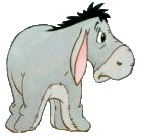hi all
This one is giving me some trouble, i have a loop that looks down column one of a spreadsheet untill it finds a row that contains L## (## could be any 1 or 2 digit number) but i cant seem to get the wildcard right and it keeps dropping an error on that line
Simplyfied code snippet
[VBA]Dim rowNum
rowNum = 1
Do Until Cells(rowNum, 1).Value = "L#"
rowNum = rowNum + 1
Loop[/VBA]
how do i use a wild card in this situation?? i cant for life of me get it to work and ive looked online and through the help files and cant find anything that solves it.
cheers
Kieran









 Reply With Quote
Reply With Quote