my macro was wrong all day but suddenly out of no where i get a run time error message "runtime error "13': type mismatch"
[vba]
Range("R1").Value = CDate(UserForm1.datestart.Text)
[/vba]
It worked all day, I try to run just that then i work. can someone help me.
thanks







 Reply With Quote
Reply With Quote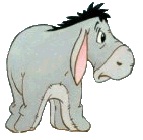

 ,
,
