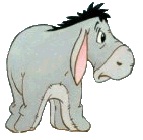I would like to have a macro that can search for multiple Items and copy the rows then paste into another spreadsheet.
Need to Search Column C.
If Any cell in that column = "Monitor", "Laptop", "Desktop", "Server", then copy those rows and paste in "C:\Testing.xlsx" Sheet1 Next available row.
Any help would be great thanks.







 Reply With Quote
Reply With Quote