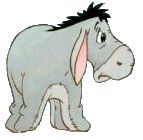Hello friends,
I have built this car race temp. /game and the codes run smoothly, but require some tweaking:
Problem is : While the code "A" is running, the range I22:R22 should show the movement of the cars (conditional format). The codes are fine, but the artificial visual effect is not happening because the code is running too fast. Is there any way around that? To show the effect of cars racing/skipping cells.
I hope I was able to explain what I need to achieve. If anything seems vague let me know, I would be glad to explain more.
Thanks a lot in advance!
Nawaf





 Reply With Quote
Reply With Quote