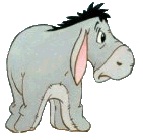Hi folks, great to see the site back up & running
I have a workbook that tracks weekly sales figures and I want add some check for duplicate entries
i.e.
Salesman 1 enters his figures for week 1
if salesman 1 then trys to enter his figures again for week 1 that is flagged as a duplicate.
A prompt should then ask if he wants to overwrite his figures
This is where I have got to:
[vba]If .Cells(rw, "A") <> Empty Then
'get the items to check
sName = .Cells(rw, 1).Value
weekNo = .Cells(rw, 6).Value
'********************************************************
'check for a duplicate record on sheet "AllRecords"
With wsH
Set rFound = wsH.Columns.Find(sName, lookat:=xlWhole)
If rFound Is Nothing Then
Application.StatusBar = sName & " is not in the history OK to add"
newRow = True
Call AddToHistory(rw, newRow, 0, wsS)
Else
fndRow = rFound.Row
'MsgBox sName & " exists on row " & fndRow & ", checking for weekno " & weekNo
If wsS.Cells(fndRow, 6) <> weekNo Then
Application.StatusBar = sName & "Has a record but not at week no " & weekNo
newRow = True
Call AddToHistory(rw, newRow, 0, wsH)
Else
msg = sName & " Already has a record for week number " & weekNo & vbNewLine
msg = msg & "Do you want to overwrite the history?"
ans = MsgBox(msg, vbYesNo, "Duplicate history on row: " & fndRow)
If ans = vbYes Then
newRow = False
Call AddToHistory(rw, newRow, fndRow, wsH)
Else
'No selected
End If 'Yes/No
End If 'weekNo check
End If 'name check
'format and protect sheet...
End With 'wsH
Else
End If
Next rw
[/vba]
which works to an extent but as more records are added it doesnt pick up the duplicate entrys correctly






 Reply With Quote
Reply With Quote