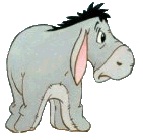Hi everybody,
I was hoping somebody could help me with this.
I need a macro to run automatically every time that a new line is
inserted on any of the sheet of a workbook (except one which is a summary).
I know it's possible to do it when opening or saving the spreadsheet but I have no idea how to do it when inserting a row (provided this is possible at all).
Apologies if it's a stupid question but I'm not very good at this!!
Many thanks in advance!





 Reply With Quote
Reply With Quote