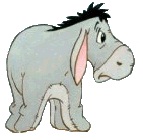jpirhalla,
(2) Add a function that renders the workbook useless after a certain time frame.
Try:
Deleteing a file in VBA, by Tom Urtis
http://www.mrexcel.com/forum/showthread.php?t=48867
By Justinlabenne
http://www.vbaexpress.com/forum/showthread.php?t=3923
Excel Frequently Asked Questions, Ozgrid.com
Sub DeleteThisModule() Dim vbCom As Object MsgBox "Hi, I will delete myself " Set vbCom = Application.VBE.ActiveVBProject.VBComponents vbCom.Remove VBComponent:= _ vbCom.Item("Module1")End Sub
You can also, after a certain date, do a file save as "Read Only" - but I can not find it in my archives.
Have a great day,
Stan







 Reply With Quote
Reply With Quote