I am new to VBA. I have created userforms in excel. What I would like to do is have those forms appear only when clicked in a specific column. Also the form has checkboxes, and each cell will have different info. When the user returns to the specific cell ex:E5, I wan the form for that cell that they have checked boxes in to appear...Can anyone help me???







 Reply With Quote
Reply With Quote
 LLL,
LLL,



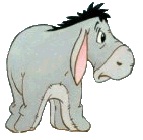

 Thank you so very much, got it!!
Thank you so very much, got it!!
