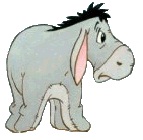Is there a way to return a column and row index for a cell in a range.
For instance if I have range B2:D4 and the activecell for instance is B3 I would like to be able to return in vba what row and column the active cell is in within that range not within the entire worksheet. I know I can refer to it by range(B2:D4).cells(2,1) how do I basically get it to do the opposite and tell me the cell reference for that range.
Hope that makes sense.







 Reply With Quote
Reply With Quote