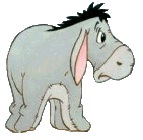Hi,
Want to hide all the toolbars except the menubar using coding.... and unhide while closing the excel file.
Tried some coding..... its working for the all the excel applications. want tis coding to be applicabel only for the particular excel file...
-Sindhuja







 Reply With Quote
Reply With Quote