Hi All,
Please find attached a sampole workbook.
In it there is a single cell-named range called SheetListStart which a starts the listing of a number of worksheets in the workbook (in this case ALL of them).
There is also a dynamic named range called CompleteSheetList which basically represents all the listing of Worksheet names starting at SheetListStart. In the corresponding column next to CompleteSheetList there is either a "Y" or "N" to delete.
Is there a nice way through VBA to delete all worksheets in the workbook that have a "Y" written next to then in CompleteSheetList?
I was hoping for a clean Select-case arrangement but am not sure how to incorporate checking for each worksheet name against the names in CompleteSheetList?
Any help appreciated,






 Reply With Quote
Reply With Quote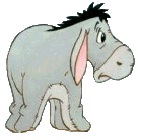


 .
.

 How was the conference?
How was the conference?
