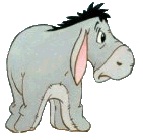I got a new computer with a new Excel configuration. I'm writting a macro that includes the following simple line:
Set wBook = Workbooks("FilePlan.xls")
and I receive a "Subscript out of range" error (wBook is Empty). I have checked that he file exists and it is in the same directory as the file executing the Macro.
I suspect, there's a Security option preventing me from accessing other files. Any hint? Thanks!!







 Reply With Quote
Reply With Quote