Is there any way to prevent a specific WS from being deleted?
Sort of like a WB event called Workbook_BeforeWSdelete?
I has a WB that has a WS that the user should not delete, but they can add/delete others so protecting the WB probably won't work.
I'll take any out of the box ideas or approaches.
Paul







 Reply With Quote
Reply With Quote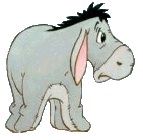

 I was worried when you mentioned 2007, as I don't have and the only thing I've done with ribbon is tie a gift up...
I was worried when you mentioned 2007, as I don't have and the only thing I've done with ribbon is tie a gift up...


