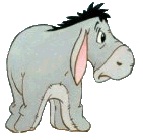Hi guys,
I need a bit of help with a spreadsheet. I've attached a file - Sheet 1 shows what the input looks like, and sheet 2 is what I need it to look like.
Sheet 1 will have some empty rows and columns, and the number of rows with data may vary - i need the macro to stop when it reaches a row with the word 'ACTION' in Column A.
Columns F & G are the main bits. Sometimes both F and G will be empty, in that case ignore the row. There will be data in either F or G, never both.
F and G show transactions on different files/accounts. positive means inflow, negative is outflow.
As you can see in the 'output' sheet - Column A should say 'in' or 'out' based on the +/- sign from Columns F,G in Sheet 1.
And the value from F & G should appear in Output sheet -Column C (AMount), but this has to be shown as a positive number.
Columns D & E are static will always show the values 'colour' and 'annual', Columns F and G should stay empty in 'output'.
Column H (File) -
In 'input' if there is a value in Column F then in Sheet 'output' Column H we should have value '100'
otherwise if there was a value in column G, then here the value will be '200'.
I hope I was able to explain that properly
Any advice would be great
Thanks







 Reply With Quote
Reply With Quote