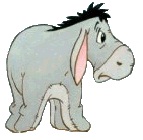Hi
I have created an input sheet that reads the reference number from a database.
If the reference number exists it will populate the appropriate cells. If it doesn't exist it will pop an error message up.
All Cool.
However, I want to have the reference cell blank when entering this screen and after the submit button has been clicked, but whenever I blank the cell I get my error message saying record doesn't exist.
Anyone know how I can fix this?
Copy of workbook attached.
P.S. Does anyone know how to make a cell always be in uppercase?
Thanks for any help
Hoopsah








 Reply With Quote
Reply With Quote