Hi guys,
another one here, this one's relatively straightforward. i need a macro that will subtract values in a range and enter the solution in a new sheet.
So Sheet 1 has numbers(with decimals) in the range C17:BN475
Sheet 2 also has numbers in that same range
I need to do - Sheet1 minus Sheet2 and have the answer pasted on Sheet3 in the same range("C17:BN475")
thanks







 Reply With Quote
Reply With Quote

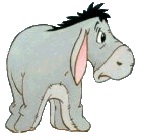


 ), the difference was notable.
), the difference was notable.