Hi All,
I have attached a sample workbook.
It contains the following 4 sheets:
Parameters OPEN by TYPE OPEN by AGENT MODIFY by TYPE MODIFY by AGENT
I want to have 3 buttons in the Parameters tab.
- One button to hide all worksheets that contain the string "TYPE"
- One button to hide all worksheets that contain the string "AGENT"
- One button to UNHIDE all worksheets that contain the strings "AGENT" or "TYPE".
the string matches should not be case sensitive.
I've attached a sample workbook to test and write the code.
Any help is appreciated to write this code.






 Reply With Quote
Reply With Quote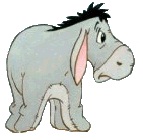


 , thank you sincerely. And I'm happy to have 3 buttons instead of 2, makes it more explicit.
, thank you sincerely. And I'm happy to have 3 buttons instead of 2, makes it more explicit. .
.
 .
.
