Hi
Help me to solve the range messup. I want to copy multiple column range from one sheet to another sheet. I tried with
Sheet1.Select
ThisWorkbook.Sheets("Sheet1").Range("D3350", "E33 :E50", "F33 :F50", "J33 :J50", "K33 :K50", "L33 :L50", "R33 :R50", "S33 :S50").Select
Selection.Copy
Sheet3.Select
ThisWorkbook.Sheets("Sheet3").Range("B" & nr, "B" & nr + 17, "C" & nr, "C" & nr + 17, "D" & nr, "D" & nr + 17, "E" & nr, "E" & nr + 17, "F" & nr, "F" & nr + 17, "G" & nr, "G" & nr + 17, "H" & nr, "H" & nr + 17, "I" & nr, "I" & nr + 17) _
.PasteSpecial Paste:=xlValues, Operation:=xlNone, SkipBlanks:= _
False, Transpose:=False
Your help is appriciated in advance
Thanks
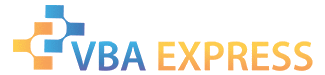






 Reply With Quote
Reply With Quote




