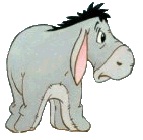Sub BrokenCallsReport()
Dim t As Date
'set a variable equal to the starting time
t = Now()
fName = Dir(strpath & "BROKEN CALLS\BROKEN CALLS-*.txt")
If Not FileFolderExists(strpath & "BROKEN CALLS\BROKEN CALLS-*.txt") Then
MsgBox "Text file for this report is not present. Hence Ending Report"
Exit Sub
Else
If fName <> "" Then
Do
Application.ScreenUpdating = False
Call PGMTR
Workbooks.OpenText FileName:= _
strpath & "Broken Calls\" & fName _
, Origin:=437, StartRow:=1, DataType:=xlFixedWidth, FieldInfo:=Array( _
Array(0, 1), Array(15, 1), Array(29, 1), Array(49, 1), Array(71, 1), Array(91, 1), Array( _
108, 1), Array(129, 1), Array(151, 1), Array(167, 1), Array(226, 1), Array(237, 1)), _
TrailingMinusNumbers:=True
Call DELbc1(fName)
fName = Dir()
Loop Until fName = ""
End If
End If
Application.ScreenUpdating = True
MsgBox ("BROKEN CALLS Report is Completed in ") & Format(Now() - t, "hh:mm:ss") & (" (HH:MM:SS)")
End
End Sub
Sub DELbc1(ByVal fName As String)
Dim DelRange As Range
Dim C As Range
For Each C In ActiveSheet.Range("A:A").Cells
If C.Value = "" Then
If DelRange Is Nothing Then
Set DelRange = C.EntireRow
Else
Set DelRange = Union(DelRange, C.EntireRow)
End If
End If
Next C
'turn on error handling in case no range is assigned
On Error Resume Next
DelRange.Delete
On Error GoTo 0
Call DELbc2(fName)
End Sub
Sub DELbc2(ByVal fName As String)
Dim DelRange As Range
Dim C As Range
For Each C In ActiveSheet.Range("A:A").Cells
If C.Value = "Xerox India L" Then
If DelRange Is Nothing Then
Set DelRange = C.EntireRow
Else
Set DelRange = Union(DelRange, C.EntireRow)
End If
End If
Next C
'turn on error handling in case no range is assigned
On Error Resume Next
DelRange.Delete
On Error GoTo 0
Call delbc3(fName)
End Sub
Sub delbc3(ByVal fName As String)
On Error Resume Next
Range("A:A").AutoFilter Field:=1, Criteria1:="*--*"
If err = 0 Then _
Range("A:A").SpecialCells(xlCellTypeVisible) _
.EntireRow.Delete
ActiveSheet.AutoFilterMode = False
ActiveSheet.UsedRange
'turn off error handling
On Error GoTo 0
Call DELbc4(fName)
End Sub
Sub DELbc4(ByVal fName As String)
Dim DelRange As Range
Dim C As Range
For Each C In ActiveSheet.Range("A:A").Cells
If C.Value = "MCLN" Then
If DelRange Is Nothing Then
Set DelRange = C.EntireRow
Else
Set DelRange = Union(DelRange, C.EntireRow)
End If
End If
Next C
'turn on error handling in case no range is assigned
On Error Resume Next
DelRange.Delete
On Error GoTo 0
Call HEADINGBC(fName)
End Sub
Sub HEADINGBC(ByVal fName As String)
Dim vHdr As Variant
vHdr = Array("MCLN", "BRANCH", "INCIDENT NO", "ENGR NO", "INCIDENT DATE", _
"MC SL NO", "REASON BRK CALLS", "MODEL", "DOWN TIME", "CUSTOMER NAME", "PARTS USED")
Rows(1).Insert
Range("A1").Resize(, UBound(vHdr) + 1).Value = vHdr
Call WEEKMTHBRKCALLS(fName)
End Sub
Sub WEEKMTHBRKCALLS(ByVal fName As String)
Columns("K:K").Select
Selection.Copy
Columns("L:O").Select
Selection.PasteSpecial Paste:=xlPasteValues, Operation:=xlNone, SkipBlanks _
:=False, Transpose:=False
Dim vHdr As Variant
vHdr = Array("WEEK NO", "MONTH", "QTR", "HALF YEAR")
Range("L1").Resize(, UBound(vHdr) + 1).Value = vHdr
ChDir strpath
Workbooks.Open FileName:=strpath & strName, Origin:= _
xlWindows
Windows(fName).Activate
Dim myRng As Range
Dim lastRw As Long
sSheetName = Left(fName, Len(fName) - 4)
'1ST FORMULA
lastRw = Cells(Rows.Count, 1).End(xlUp).Row
With Worksheets(sSheetName).Range("L2")
.Formula = "=VLOOKUP(RC[-7],'Reference Table.xls'!WEEKNO,3,0)"
.AutoFill Destination:=Worksheets(sSheetName).Range("L2:L" & lastRw&)
End With
'2ND FORMULA
lastRw = Cells(Rows.Count, 1).End(xlUp).Row
With Worksheets(sSheetName).Range("M2")
.Formula = "=TEXT(RC[-8],""MMM"")"
.AutoFill Destination:=Worksheets(sSheetName).Range("M2:M" & lastRw&)
End With
'3RD FORMULA
lastRw = Cells(Rows.Count, 1).End(xlUp).Row
With Worksheets(sSheetName).Range("N2")
.Formula = "=""Q""&ROUNDUP(MONTH(RC[-9])/3,0)"
.AutoFill Destination:=Worksheets(sSheetName).Range("N2:N" & lastRw&)
End With
'4TH FORMULA
lastRw = Cells(Rows.Count, 1).End(xlUp).Row
With Worksheets(sSheetName).Range("O2")
.Formula = "=""H""&ROUNDUP(MONTH(RC[-10])/6,0)"
.AutoFill Destination:=Worksheets(sSheetName).Range("O2:O" & lastRw&)
End With
Cells.Select
Selection.Copy
Selection.PasteSpecial Paste:=xlPasteValues, Operation:=xlNone, SkipBlanks _
:=False, Transpose:=False
Windows("Reference Table.xls").Close
Call FORMATTABLE
Range("A1").Select
Call svBRK(fName)
End Sub
Sub svBRK(ByVal fName As String)
Application.DisplayAlerts = False
sSavename = strpath & "BROKEN CALLS\" & Left(fName, Len(fName) - 4) & ".xls"
ActiveWorkbook.SaveAs FileName:=sSavename, FileFormat:=xlNormal _
, Password:="", WriteResPassword:="", ReadOnlyRecommended:=False, _
CreateBackup:=False
Application.DisplayAlerts = True
Windows(Replace(UCase(fName), ".TXT", ".xls")).Close
End Sub







 Reply With Quote
Reply With Quote