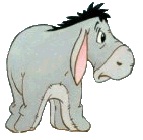Hi,
I currently have the following code :
[VBA]SendTo = Array(address1@nospam.com, "address2@nospam.com", "address3@nospam.com")[/VBA]
Is it possible to change the above to be built based on the values from several User form textboxes?
For example (which doesn't work):
[VBA]Dim strArray As String
strArray = txtbox1.value & ", " & txtbox2.value & ", " & txtbox3.Value
SendTo = strArray[/VBA]
The email is being sent via Lotus Notes and not Outlook.
Would anyone be able to offer any suggestions?








 Reply With Quote
Reply With Quote