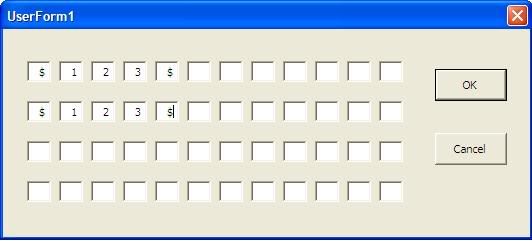So here's the story:
I have a UserForm that has 48 TextBoxes. I then Loop through the TextBoxes and store each value of the TextBoxes as an element of an Array so long as the TextBox is not empty.
I then want to combine the elements of the Array into a string, use the Replace Function to do some stuff and break up the long string into its constituent elements and place in an array again.
Examplle: The User has entered $, 1, 2, 3, 4, $, $, 5, 6, 7, 8, $ so I now have the array:
Array($, 1, 2, 3, 4, $, $, 5, 6, 7, 8, $)
I would like to make this into a string and remove the "double $" using Replace and then send the elements back to the Array as
Array($, 1, 2, 3, 4, $, 5, 6, 7, 8, $)
Any good functions to do this?








 Reply With Quote
Reply With Quote

 Thanks!!!
Thanks!!!